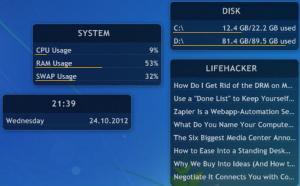Rainmeter
4.3
Size: 2.14 MB
Downloads: 7566
Platform: Windows 8/7/Vista/XP
If you are a Windows Vista or 7 user, then you have surely noticed the nice feature which allows you to add various gadgets to your desktop. But as useful as these gadgets can be, they also have some downsides. One of them is the high usage of system resources, taking up a lot of memory and CPU power. The second thing about Windows gadgets is that they are not so interactive and don't offer too many customization possibilities.
Fortunately, there are alternatives to the Windows gadgets and one of them is the Rainmeter application. This Windows program allows you to add various gadgets and controls to your desktop, which can make you life easier and can improve your computer usage experience. After the program is installed and launched, the default gadgets will be quickly loaded and the user will be able to customize them either by right clicking on any of them or by double-clicking on the program's icon in the system tray.
By doing so, the user will have access to the configuration area of the application, from where he will be able to customize each gadget, by adding a transparency level, modifying its position and size and so on. Using the same configuration area, one will be able to load new gadgets or unload existing ones. Rainmeter offers support for various skins or themes, but unfortunately only one is included in the application package, offering the possibility to download many others from the program's website. The same goes for new gadgets, which can be obtained online.
Some gadgets offer a high level of interactivity, for example the one which displays hard disk partition usage in real time allows opening the contents of a partition just by clicking on it. In this way, the user will save a lot of time, as he won't need to launch My Computer or Explorer and look for the desired partition. Advanced users can have access to the configuration file of Rainmeter, which allows complete modification of its functionality and behavior. Still, these options should be used with caution, as it may cause instability issues if configured incorrectly.
Pros
It adds various gadgets and controls to your desktop and allows modifying each one of them. Besides that, several gadgets and themes can be obtained from the program's website. Furthermore, the configuration file can be freely modified.
Cons
By default, the program comes with only one theme. Rainmeter allows you to customize your desktop with ease and add several gadgets to it.
Rainmeter
4.3
Download
Rainmeter Awards

Rainmeter Editor’s Review Rating
Rainmeter has been reviewed by Jerome Johnston on 26 Oct 2012. Based on the user interface, features and complexity, Findmysoft has rated Rainmeter 5 out of 5 stars, naming it Essential